Since my last post I've made some progress, although not as much as I would have liked to. I have constructed a simple shooting range using geometry within the editor, and created a shooting range target which appears randomly at every second at one of eight target points. I'm not sure why, but the hit detection on the target only works correctly if the mesh is of a certain size (for example a cube), this is something I can hopefully fix later.
Another problem I'm having is with timers. From the moment the trigger is activated, I would like a timer to deactivate the target spawning after 30 seconds. However, every way I have linked this into my blueprint, it has failed. Currently, a simple timer running off an event tick is stopping the targets from spawning after the allotted time, but this is not ideal as it starts as soon as the game does.
Finally, after shooting the targets, a door opens through Matinee animation. I thought this would be simple to implement, and it was once I knew what I was doing wrong, but for a while I was just asking "WHY ARE YOU NOT WORKING!".
Wednesday, 31 October 2018
Wednesday, 24 October 2018
Target Spawning Array
With the help of a tutorial by Ben Ormstad, I was able to create a target spawning array using blueprint. The array takes several target points in a level, then using the 'Get' node, returns a random integer within the range of the array. This is passed on to the targets actor transform and it appears in the scene. I did have a problem with targets spawning on top of each other, but this was simply fixed by changing the collision handling override to 'Don't spawn if still colliding'.
Wednesday, 17 October 2018
Transitioning From Tutorials To My Project
I've now been working my way through quite a few tutorials, and I've got an idea of how include some of the features of my game and feel like I can actually make a start on it. Because this is the first time I've attempted to actually create a game in Unreal, I wanted to see what I could actually achieve in the time frame, instead of having all these wild ideas with no clue of how to make them work in practice.
I believe I have enough knowledge begin work on FPS style training level, with pop up targets, time limit and score system. I've learnt how to implement, through blueprint, weapons that work, as well as ammo systems and weapon change. Hit and damage detection, simple AI, objective system and a mini-map.
I have enjoyed working through these tutorials and working with Unreal so far. I'm find it easier than the Unity game project, as I can work out how the systems operate and whether I can can get them to work before planning it further. Where as with the Unity project, we have an idea, but are not always sure 100% how to make it work, or how to explain and plan the system out through diagrams before we start. I'm sure this gets easier with experience, but in general, we lack that experience at the moment.
Sunday, 14 October 2018
Dynamic Spread Crosshair
I've now added a dynamic spread crosshair to my project. This means the crosshair can expand and contract based on character movement. This was a free asset created by Osman, a moderator on the Unreal Engine forums. The crosshair binds to the players velocity, so it can adjust accordingly.
 |
Images by Osman
|
Thursday, 11 October 2018
Continuing tutorials
Before actually starting to build my game, I want to make sure I understand how to implement the core FPS mechanics. Although we were told to use the first person shooter project set-up when beginning the project in Unreal, I'm going to start with the third person and then change the camera to the first person. This was actually recommended in the tutorial series I'm watching, as you can then work with a complete character model, not just the arms which you get in the FPS project.
So far I have learnt about importing a character model with animations, and how to change between animation states with a 'Blend Space'. Imported a gun model, socketed it to the character and have got it firing bullets. Created crouch and sprint functions.
The blueprint system is like visual coding; laying down blocks of code and seeing how it interacts with each other. It is still has a steep learning curve, and knowledge of code does certainly help with how quickly you can understand it.
Friday, 5 October 2018
FPS Basics
After working my way through some of the tutorials, I've already learnt how to use an on-screen overlay for health/armour display, as well as a damage effect. How to make a regenerating health system, and now I'm now working on player animations.
Although some of these features may not be necessary for the game I'm going to make, the tutorials are really helping me understand how powerful the blueprint system is. Through my experience with C#, I can see how its building the code behind the scenes.
Thursday, 4 October 2018
Learning the ropes
After discovering why Unreal was crashing so often for me (it doesn't like running in battery saving mode), I've began working my way through some tutorial videos on YouTube. There was a large collection of recommended videos on Canvas, and after watching a few about the basics, I jumped into the Creating A First Person Shooter With Unreal playlist by Virtus Learning Lab.
These tutorials seem well presented, and organised into fairly short videos that you can work your way through quickly. They are helping me to get to grips with the Blueprint system, and grasp the basics of building a first person game with the Unreal engine.
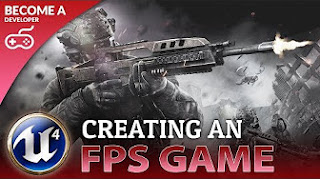
These tutorials seem well presented, and organised into fairly short videos that you can work your way through quickly. They are helping me to get to grips with the Blueprint system, and grasp the basics of building a first person game with the Unreal engine.
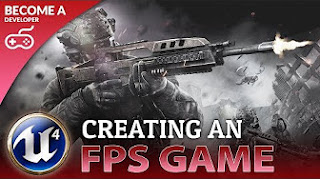
Monday, 1 October 2018
Unreal Engine - First Impressions
It's always important to make a good first impression, and Unreal has done just that (well sort of). As it has been a while since I last used Unreal, It is no surprise it looks a bit different than I remember. Presented with a clear and concise screen layout, that can be changed to suit the user, the presentation is very much similar to that of Unity.
Working my way through a few tutorial videos to learn the ropes, everything seems very intuitive. One feature I liked immediately was that 'snap' settings are constantly accessible in the main editor window, whereas Unity hides this away within another menu. Another positive was the geometry editing features built in, making it a lot easier to quickly construct buildings and structures within the editor.
So as I was just starting to really like Unreal...then It crashes. Ok I thought, I wasn't making it do anything taxing, but everything crashes sometimes. Then it crashed again, four times in a row, which made me to decide to stop for now. Maybe I will have to reinstall, but it has slowed down my progress and put a bit of a dampener on my initial positive impression.
Subscribe to:
Comments (Atom)




